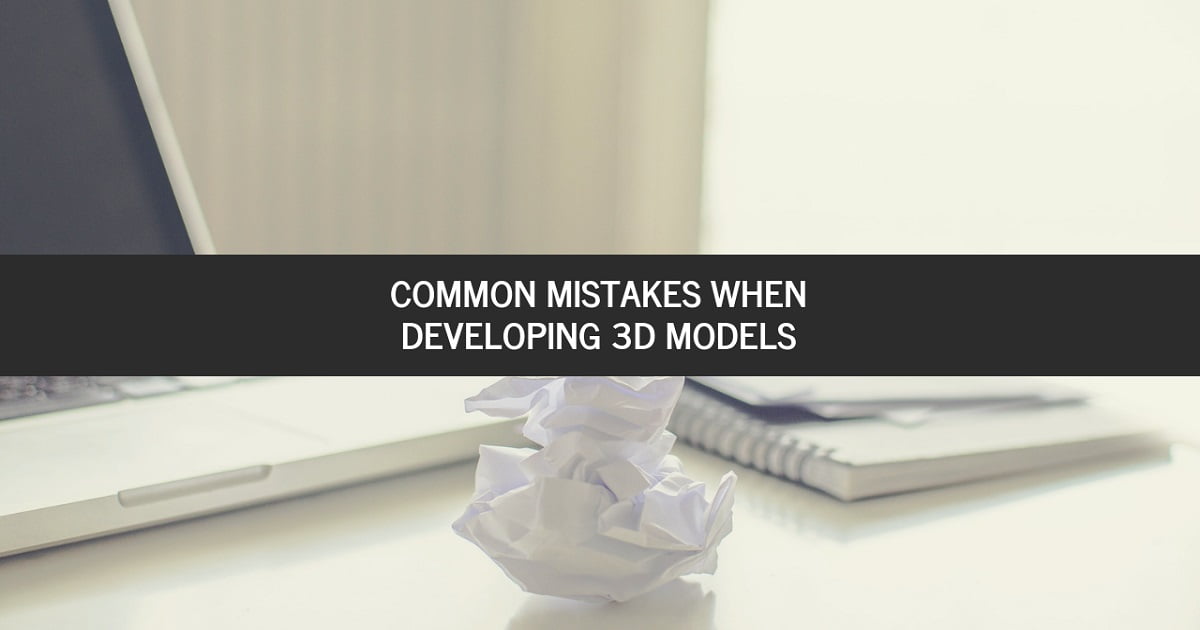Do you make 3D models? Here we tell you how to be more efficient when preparing your projects in 3D.
Today’s 3D modeling is basic and necessary for every Architect.
This time in Arquinétpolis we will talk about a very interesting topic, and that is because, as we all know, making 3D models and then rendering them has become one of the many tasks and tasks that the Architect does. But can we be more efficient in developing one? The answer is yes.
There are multiple programs and platforms to develop models in 3 dimensions, so we will talk about a generic way of how you can optimize your time and develop your models with higher quality.
2D planimetry
The first mistake that is often made is in the 2-dimensional design, usually working by exporting a 2D plane to the program in which the 3D model will be later elaborated. The problem is that in most cases the drawing is not debugged before exporting it and in the end we end up taking it to the other program with many lines and texts that we do not need.

Feng Shui for Architects
ARCHITECT WORK: What is it about?

5 Useful Apps for CONSTRUCTION WORKS

How to use the CONTAINER in an Architectural Project?

LOF STYLE applied to an Architectural Project
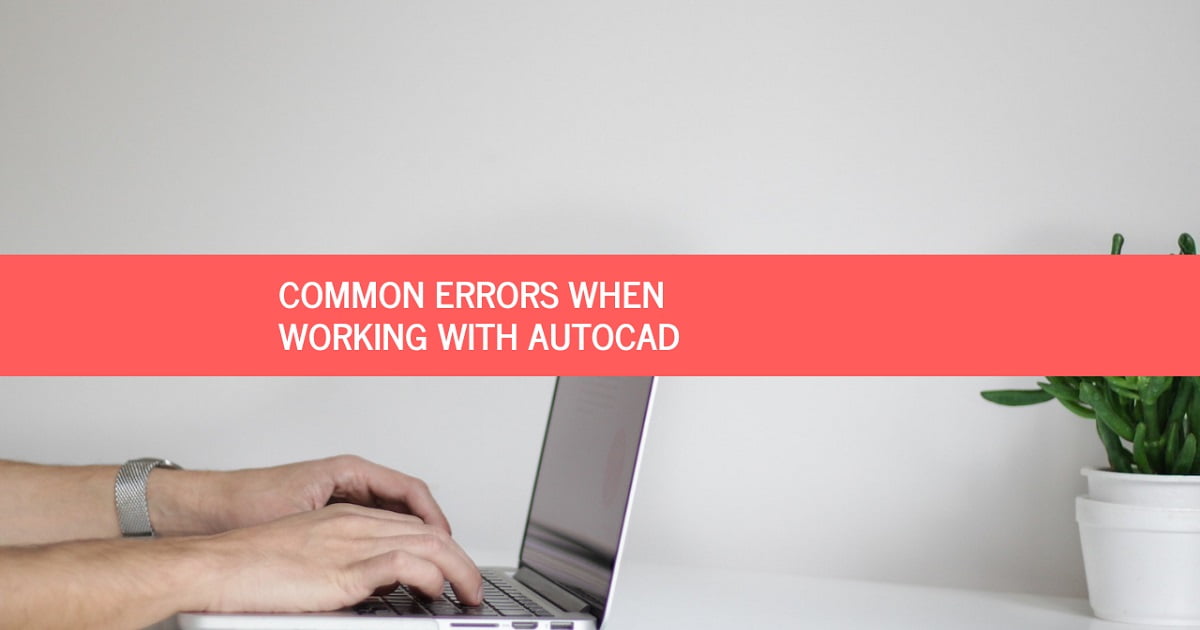
Common errors when WORKING WITH AutoCAD
Tip: Try to debug your 2D plane and only leave the information or drawings necessary to make your model, with it you will have less confusion and your file will weigh less.
Atmosphere
Another mistake that is made is that of wanting to over-model the model with real figures of people, cars, etc. Remember to maintain a balance in your setting so that your design or model is the one that prevails and stands out in your render.
Scale in Materials
Sometimes the programs in which we develop models in 3 dimensions include a library of materials, which we can use to make it more realistic. The error most of the time is not to scale these materials correctly, the floors and bricks are elements that have predetermined measures and which we must scale to provide more realism and that the model is properly proportioned.
Rendering
A very frequent error (often caused by the rush and shortage of time) has to do with the rendering, you always have to make a test render, in which we can see if the materials, the perspective and the model will appear correctly. Configure your renderer in a low quality to make a test render and that does not take much time.
Background
Another important element of the rendering is the background and the «sky», the programs like SketchUp and Revit already bring by default a «sky», but that most of the times does not bring the realism or the naturalness enough inside the render. The error in this case results in placing a background and a sky in the render that has a different angle at which you made the render, this can cause visual confusion.

BIM Technology for Architects

THE ART OF DESIGN. A Netflix series on Architecture

POSITIVE HABITS that improve your work as an Architect

5 Keys to Having SATISFIED CUSTOMERS as an Architect

SALES STRATEGIES for Architects and Designers
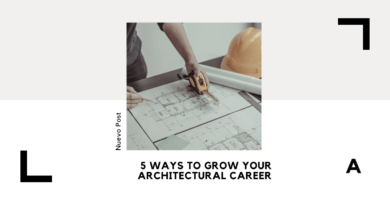
5 ways to grow your ARCHITECTURAL CAREER
For more information like this remember enter and recommend https://arquinetpolis.com