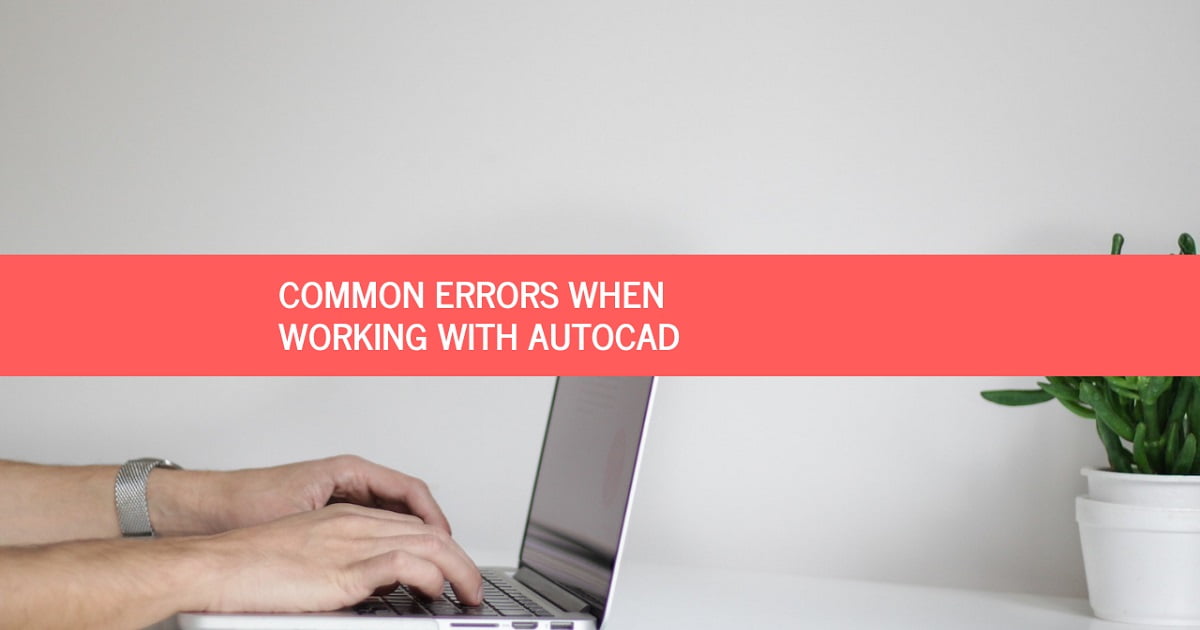Many times we make mistakes when working in AutoCAD. Do you want to know what are the most common mistakes we make? Here we tell you!
The intuitive or lyrical learning causes that we can not exploit all the software tools and that we make mistakes in the elaboration of a plan or project.
Today we bring you a very interesting article. And that is that many or most of us work with AutoCAD software for the development of architectural projects. However in some cases by omission or lyrical learning we make mistakes that result in a misuse of the software or that we can not fully exploit the characteristics of this program.
The lack of training or learning in courses causes us to make mistakes that affect the efficiency of the work and above all affect the size of the files in DWG format. These errors can lead to a slowdown in our computer equipment.
Or in more colloquial terms our computer «gets slower». The intention is also to offer advice to optimize your work and thereby reduce the time spent developing your projects.
Start from scratch
The first error comes many times before drawing a line. The question is how can I be wrong if I still do not start working? Well the answer is simple. If you do not have a template configured with all your preferences of lines, dimensions and predetermined layers then you are already wasting time.
The worst thing we can do is spend time configuring dimensions, fonts and layers or layers every time we are going to develop a project. It is better to have a customized template to our liking and thus we will save a good time in our next projects.
Lines and polylines
This is one of the most common mistakes and probably more than ever we have made. The polyline tool is very useful especially in the representation of walls. It is much easier to give line quality to the walls of the project if we make them with polyline. Otherwise we have to select line by line and there we can lose valuable time that we can optimize with a simple command.
Work space
This has to do with the previous point. In many cases the mistake that is made is to elaborate the whole project and configure it to print or present in the space called «model», without using the layouts. Can be done? Yes. But of course with that we are letting out all the range of possibilities offered by the layouts.
Such as windows or viewports where we can place drawings with windows at different scales, boxes or formats with information of plans, texts and symbols of reference among others. In model we will make the drawing and delimit it and in layout we prepare it to print.
Work with blocks
This is where we find another of the most common mistakes when using AutoCAD. Usually we use already pre-defined blocks that allow us to use furniture and only copy and paste it or in some cases edit it to make small modifications or scale it to be the measure we need. So far so good.
The problem is when it «erases» or eliminates the rest of the drawings that we do not use. Many think that only selecting them and deleting have been eliminated. After the surprise comes when we save the file and see that «weighs» some extra MB.
That happens when you do not apply the command PURGE or «purge». This will delete the files that are loaded when inserting a block and thereby free and «we thin» the weight of our file.
This is important. Because the more our file weighs more resources of our computer equipment will be consuming and slow down more easily.
Upload external files
This error comes when you want to load external references and add them to a DWG file. An example is when you want to insert photographs to a drawing or drawing. When you add the photographs you save a predetermined route that is where the program takes the image.
When this route is automatically altered the program no longer finds the photographs and therefore does not present them. If they are going to store their DWG file in a device such as a USB memory. They also keep the photographs there because if they can not take an unpleasant surprise when opening your DWG file and not finding the photographs that were added.
Do not update
Studies have shown that proper training increases the performance of work in AutoCAD and can reduce work times by up to 30% compared to self-taught who have learned to use the program without prior training. Another element is the update of the software. Each year the program is updated and seeks improvements in performance based on the user experience. That many software users send around the world.
It is important to always be up-to-date to be able to implement all the new tools offered by this software that is the leader in architectural drawing.
Well, friends. So far this article hoping that it has been to your liking and that the advice that we have given you here is useful, remember to join the blog community on social networks and recommend our site https://arquinetpolis.com