Post production is a fundamental part of a good render since every day more techniques are used to improve visualization and quality.
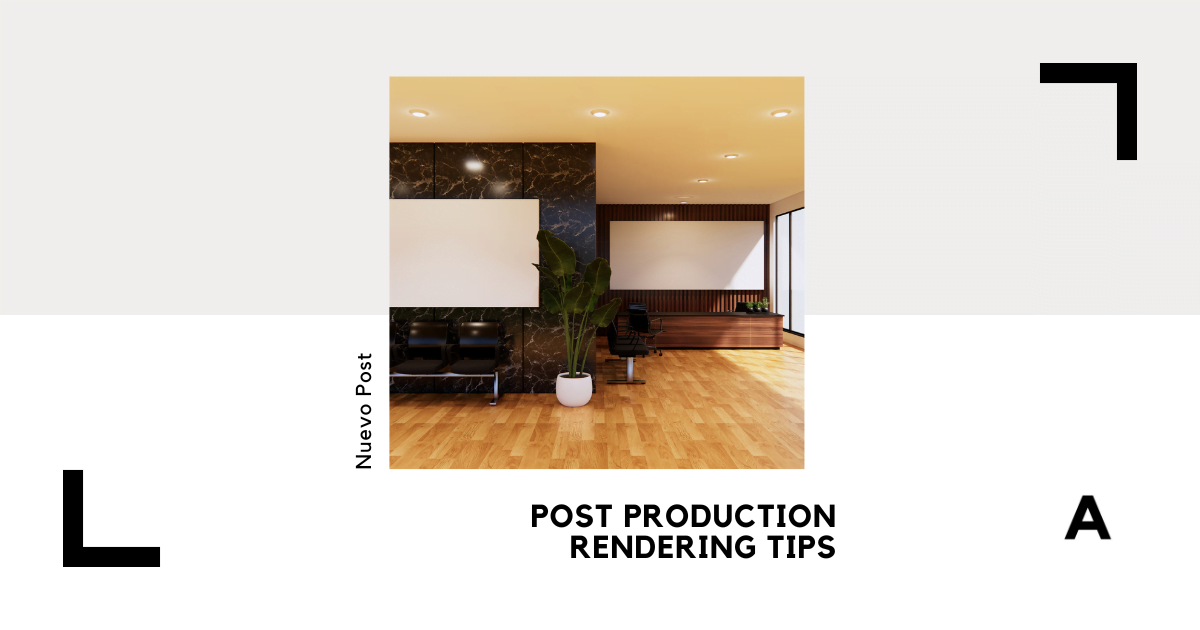
This time we continue talking about the exciting world of rendering and this time the article is about the post production of renders. Every day post-production is taking on more prominence as more and more techniques are being used to achieve a hyper-realism in architectural renders.
Rendering Tips
Each time we can see a greater number of renders that are practically the same reality made photography and we It is much more difficult to detect when an image is rendered or is part of reality.
As we all know, most of the time we spend creating a 3D model where at the end of the day the final result (the render itself) often turns out to be a cold image and without much harmony.
Most of the time the engine Rendering of the programs is not configured with the optimal parameters to achieve hyper-realistic renders. That is why we must take care of that work and devote a prudent time to the post production of our renders.
Rendering is a crucial step in the 3D animation and visual effects process. It allows artists to take their 3D models and turn them into photorealistic images or videos. However, rendering can be a time-consuming and resource-intensive task, especially when working with large and complex scenes. In this article, we will be sharing some tips on how to improve your rendering workflow and achieve better results.
Optimize your 3D models
One of the most important things you can do to improve your rendering performance is to optimize your 3D models. This includes removing unnecessary geometry, reducing the number of polygons, and using textures that are the appropriate size and resolution. By doing this, you will be able to reduce the amount of data that needs to be processed by the rendering engine, which will result in faster render times and less memory usage.
Use the right rendering engine
There are a variety of rendering engines available, each with their own strengths and weaknesses. It’s important to choose the right one for your project based on your specific needs. For example, if you’re working on a project that requires a lot of photorealism, you may want to use a path tracing renderer such as Cycles or Arnold. On the other hand, if you’re working on a project that requires real-time rendering, you may want to use a game engine such as Unity or Unreal Engine.
Take advantage of rendering presets
Most rendering engines come with a variety of preset settings that can be used to quickly achieve different types of looks and effects. For example, some engines have presets for creating realistic daylight, or for creating a stylized cartoon look. By using these presets, you can save time and achieve better results without having to manually tweak all of the settings.
Use denoising
Denoising is a technique that can be used to reduce the amount of noise in your renders. Noise is a common issue that can occur when rendering complex scenes, and it can make your images look grainy and low-quality. By using denoising, you can reduce the amount of noise and achieve cleaner and more polished results.
Utilize a render farm
When working on large and complex projects, it can be helpful to utilize a render farm. A render farm is a network of computers that can be used to distribute the rendering workload across multiple machines. This can significantly reduce the amount of time it takes to complete a render, and it can also help to reduce the strain on your own computer’s resources.
Post Production Rendering Tips
So this time we will give you a few tips so you can raise the quality of your renders and with that you can impress your teachers or your customers. So without further ado we go there with them.
Colors. One mistake that is committed is to render with very saturated colors. In reality the colors are rather low saturation. In the configuration of the materials or the render tries to lower the saturation of the colors. Unless you want to emphasize some element or material that you want to excel.
Color temperature. Here are many mistakes made especially in night renders. We must adjust the temperature of the color in the artificial lighting in such a way that it resembles the characteristics of light intensity of reality. Since otherwise we run the risk of illuminating our render erroneously.
Sparkles and glows. These optical phenomena give a lot more quality and realism to a render. Try to give a few touches of glow in elements to which the light of the sun arrives directly. In renders of sunsets it is very well the glow. Better known as «flou effect».
Post Production Rendering Tips for Architects
Contour Smoothing. A characteristic of renders is its sharpness in the contours of objects. In photoshop we can only blur the contours of the elements. We should not apply the smoothing throughout the render because it will create a blur effect that will distort everything.
Noise. The noise in the post production is important. Because it allows us to make our renders look more like a photograph and they allow to «dirty» a little bit the clarity of the render left of the computer. We must put very low noise levels. This will undoubtedly bring greater quality to your renders.
Filters. The filters give us pre-set lighting settings and color management. If you like you can use some that allow you to modify and go «playing» with the lighting intensities and saturation of colors.
Information
Information. In post-production you can include all the informative elements you need to present in your render. Such as: Logo of the company or yours as Architect, project name, client name, date, etc.
This article is intended as a guide only so that they know which are the main characteristics that can be modified and offer more realism to the renders. All these tips help to create imperfections very similar to those that we can find in a real photograph.
Remember that each one has Its style of editing and to produce its renders. And this article only tries to guide a little as far as the post production of renders is concerned. They do not necessarily have to apply all these things that we have said, in some cases only the render needs a couple of touch-ups and it is ready.
The «trial and error» is the best way to know the lighting and saturation settings that we can have in a render as well as all the other effects we have mentioned here. So far this article. Hoping it has been to your liking, remember that we invite you as always to join the blog community on social networks and for more content like this visit arquinetpolis.com
